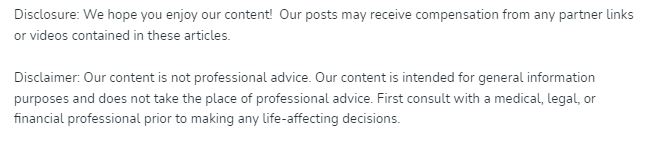

Making the transition to a new point of sale system, whether you’re looking for retail pharmacy POS systems or something more general, can have a number of significant benefits for your business. As Microsoft details, the best POS systems allow you to track and record your sales, meaning you’ll know how your company is faring at any given time. With features that allow for easy promotions, price consistency between stores, and simple markdowns, POS systems can be the key to running a streamlined, successful business — assuming, of course, you know what to look for.
How to Choose the Right POS System for Your Business
- How Much Assistance Does the Vendor Offer?
- Is the Solution PCI Compliant?
- Be Sure the Software Works with Your Hardware
For the small business news website AllBusiness.com, choosing a POS system just based on price or functionality is folly. You also need to consider what sort of vendor support you’ll have during implementation and further on down the line when you run into issues. The best vendors offer help in getting their systems up and running, and their assistance doesn’t end there. Whether it’s a week later or a year later, they’re still willing to help you through any trouble you’re having. Most companies have a set policy on customer service of this type, so do yourself a favor and ask about it.
Regardless of whether you work in the pharmacy industry or you specialize in antique book sales, you need a POS solution that is secure. With data theft becoming more prevalent, a secure system is crucial to protecting both your business and your customers. As Business News Daily suggests, the key to finding a secure POS system is looking for options that are PCI compliant. PCI, or Payment Card Industry, compliant systems are engineered to meet industry security standards, making them the most secure options for warding off fraud and other crimes.
Too many businesses make the mistake of sinking precious dollars into an expensive POS solution, only to find out after the fact that it’s incompatible with their computers. This is a silly mistake to make, especially when you consider how easy it is to avoid the problem in the first place. Before you invest in a POS system, look at the system requirements. How much memory and hard drive space is required? Do you have the right operating system? Taking 30 seconds to look into this information can save you a lot of wasted time and, more importantly, a lot of wasted money.
Do you build or sell POS systems? What advice would you give business owners looking for a new solution? Share your thoughts in the comment section below. Learn more: Rms point of sale